After download, extract the files.
Both parties now run the TeamViewer.exe.
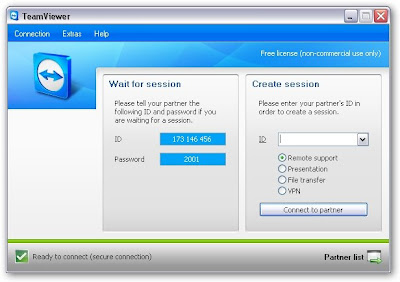
Then, the person who encountered computer problems can now tell the temporary ID and password to the Helper.
For the Helper, under "CREATE SESSION", select "remote support" and key in the ID given. Press 'connect to partner' button. And enter the password given when prompted.
When the connection is established, a window will pop up which allowed the Helper to view the person desktop screen, and also granted keyboard and mouse control permission to solve computer problems.
Note: you can simply cut the connection anytime if found the Helper doing irrelevant stuff to your computer. =)
No comments:
Post a Comment