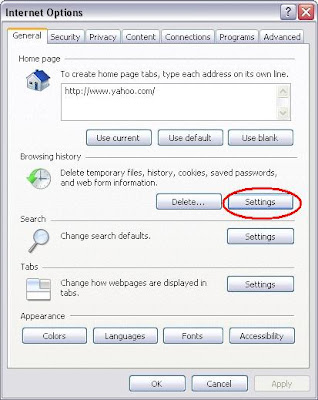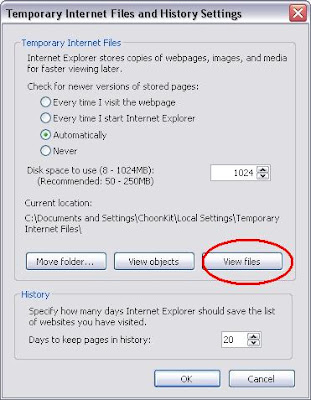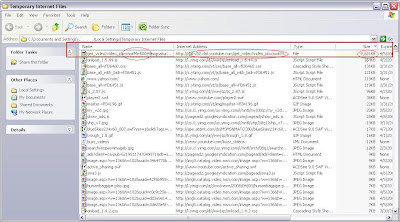Hi, now im showing you how to upgrade your PSP firmware to latest
3.90m33-3 custom firmware.. :) please note that this is just a guide, i do not carry any resposibility if any problems happen to your PSP or any legal problems.. Cheers
Materials- A psp with CFW 3.52 m33 or above (if your PSP is below 3.52, please refer 3.52 upgrade procedure here)
- A PSP usb cable.
MethodsPart 1 - Preparation on PSP1) Make sure your battery is fully charged or on with power adapter.
2) Totall off your PSP, then turns it on back, now quickly hold the "R" key before the SONY words show up.
3) Recovery menu will shows up, go under 'configuration', check the kernel mode is on "3.52 kernel"
4) Exit recovery menu
Part 2 - Upgrade part1) Download the 3.90m33 upgrade pack at
http://rapidshare.com/files/91532728/390m33.rar2) Unrar the file, copy the folder named "Upgrade", and paste it into your psp:\\PSP\Game\.
3) Exit USB mode and go to GAME menu.
4) Run the 3.90 upgrade, follow the instruction given ... press X or O whenever they ask u to do so,
DO NOT Off the PSP until whole upgrade process is finish, or else u will brick your PSP.
5) Few minutes later, when upgrade process is done and your PSP is now 3.90 m33.
6) go back to USB mode, delete the "Upgrade" foler in psp:\\PSP\Game\
Part 3 - Update part1) Download the 3.90 m33-3 update file at
http://exophase.com/files/psp/390m33_3.rar2) Unrar and copy the folder named "Upgrade", and paste it into your psp:\\PSP\Game\.
3) Exit USB mode and go to GAME menu.
4) Run the 3.90 m33-3 update, just follow the instruction
5) About less than 1mins, upgrading PSP to 3.90 m33-3 is done :)
Have a nice day :)
any problem can msn me at shinobikit[at]hotmail.com