Now i will show u the easiest way to downlaod watched Youtube video, not to say 'download', it's should be called 'save'.
STEPS
1) Watch any Youtube video, wait until it finish loading.
2) go to Internet Option, and Click "select" button under 'Browsing history'.
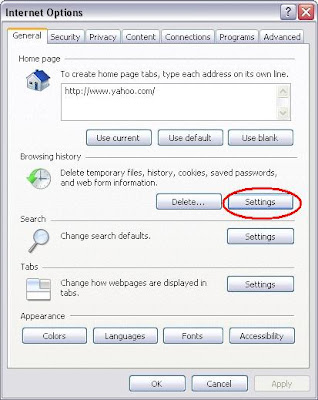
3) Then in 'Temporary Internet Files and History Settings', click the 'view files' button, as shown in the picture below.
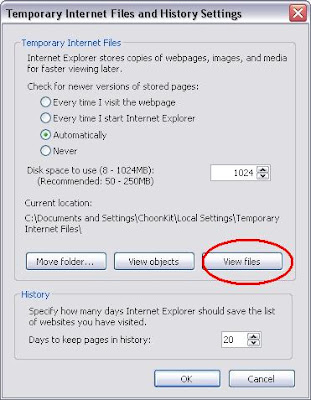
4) Next, a window of Temporary Internet Files will pop out. Click the "size" button to rearrange bigger size file to be ontop of list, usually video files are quite big size, ranging from 2MB to 50MB depends on how long the video u have watched..
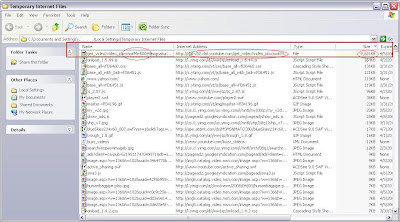
5) Next, compare the video code on the file, that matched with the URL of youtube video u have watched just now. After the files have been identified, copy the file and paste it somewhere else in your harddisk.
6) After paste, it would appear name as vid_file[o] without any extension. So, just simply rename it and remember add an extension of ".flv" behind it.
7) You have successfully save the Youtube video file, and can be watch in your computer now :)
8) This technique is quite useful on other websites/video streaming sites that do not allow you to download their songs, images, etc. Just compare the address where the file from :)
TIPs: - Delete Internet Temporary Files first would be easier for you to find the file u want.
Cheers, Have a nice day~
3 comments:
hmm, really an easy way.
before tis, i always use www.savetube.com
also an easy way...
www.savetube.com is the ordinary way, which grapping the URL of the video file, however, it need to Re-Download which will be taking up your bandwidth (internet speed). Suffers for u and your internet shares holder, your next video will buffer in very slow speed due to the re-downloading of previous video.
it is good...
thanks jack
Post a Comment